
After spending over three years abroad, throughout around 30 countries, I’m somewhat of a wiz when it comes to maneuvering without speaking the local language. This is often one of the biggest fears for new travelers, afraid of being lost or needing assistance, without so much as a basic understanding of the local language. I hope you don’t think we learned all of the languages we’ve communicated in. While I do make sure that we can always say basic phrases, specifically for manners (I can say ‘Thank You’ in about ten languages), Jarrell and I are only competent in two languages.
If you read my article highlighting the best travel apps, then you know I love Google Translate. You can easily translate English into many other languages, and depending on where you are you may even be able to take a photo of the local language for a translation. However, those tips are simply to translate and don’t do much for communication with someone who does not speak English.
So when you find yourself lost in translation, the best thing you can do is download the keyboard for the local language, wherever you are. After that, you can communicate in any language! Simply open the Google Translate app, translate what you want to say, and switch the keyboard to the local language so that your foreign companion can type in the local tongue. Sounds simple enough, right?
This is actually a life saver for us. Now that we’re permanently living in Thailand, it’s important that we can communicate with others, and even more important that they can communicate with us. Use these 5 steps to communicate in any language using any Apple products.
Step 1. Open Settings & Select ‘General’
Step 2. Select ‘Keyboard’
Step 3. Select the ‘Keyboards’ Option
Step 4. Select ‘Add New Keyboard’
Step 5. Pick the Local Language!
Voila! You’re ready to communicate in any language, from anywhere in the world!

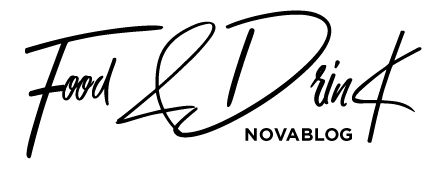
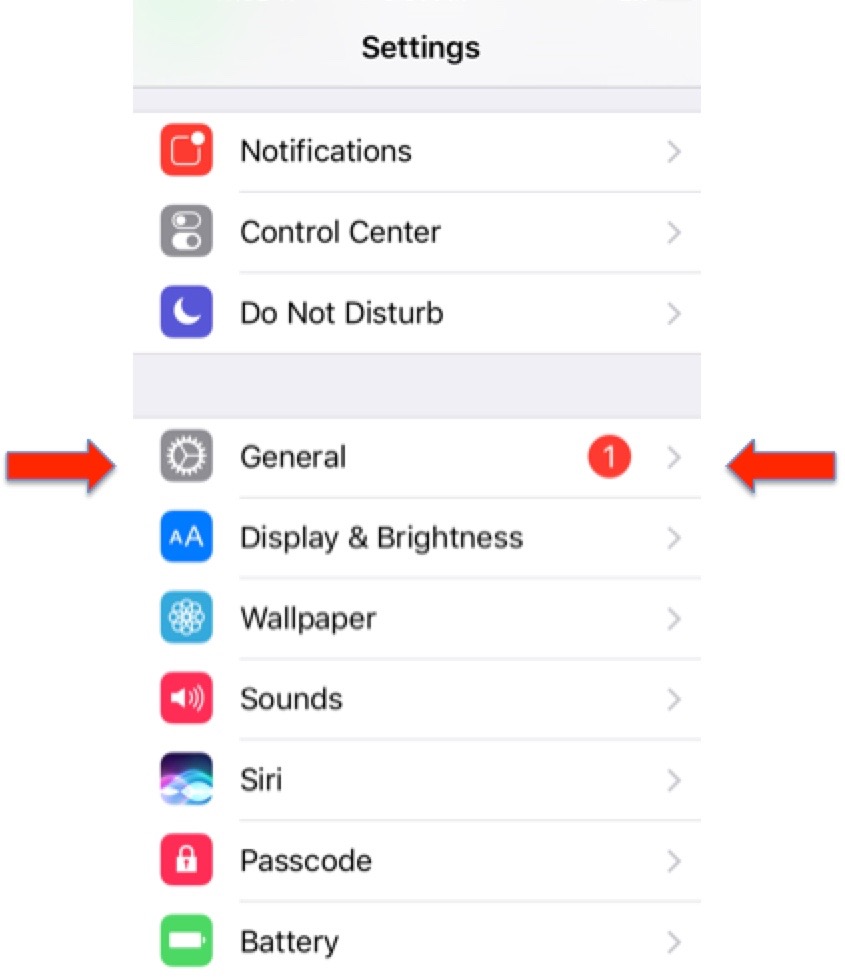
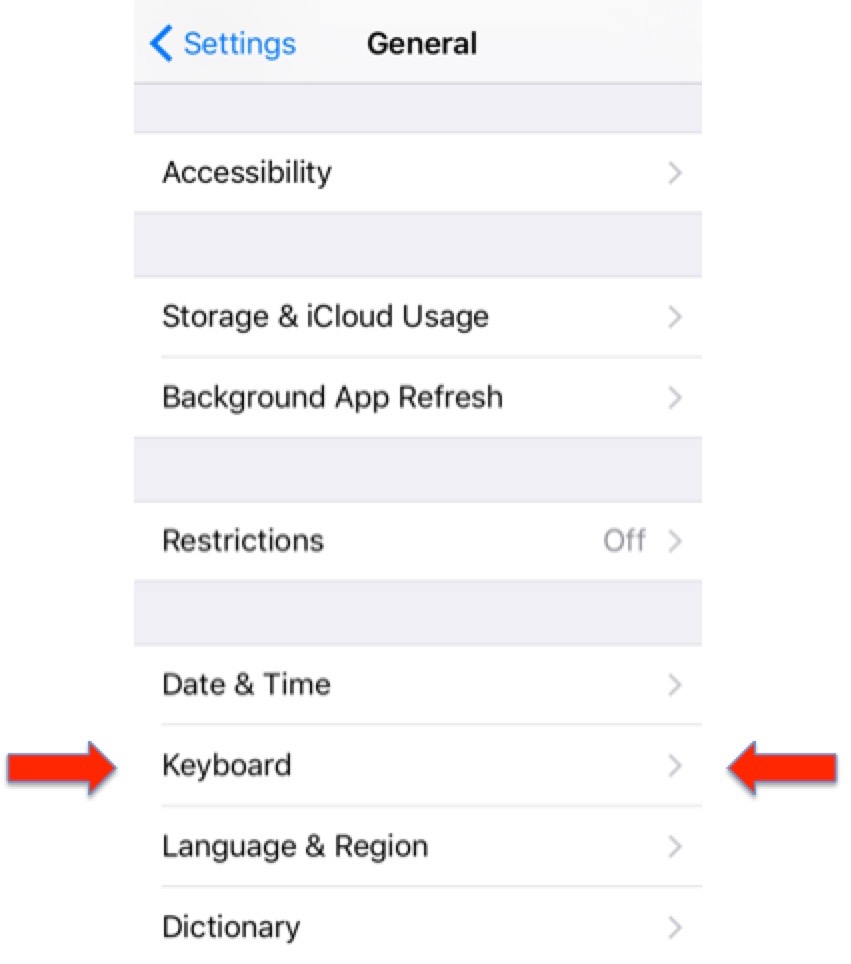
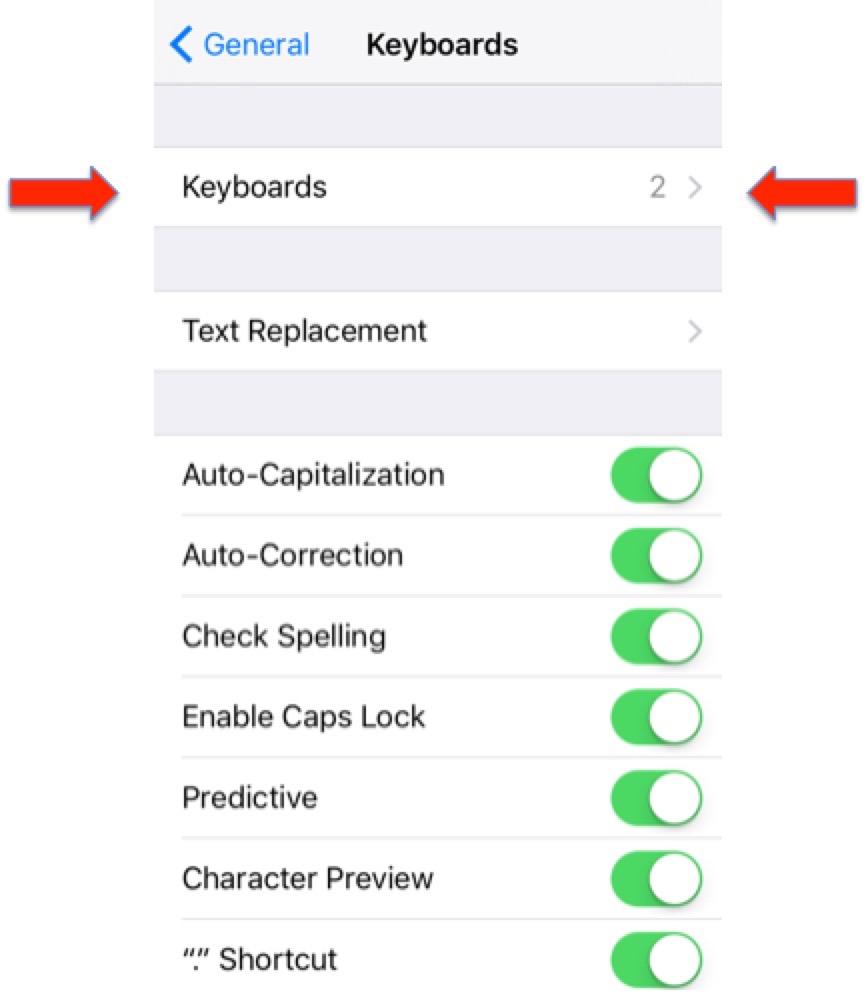
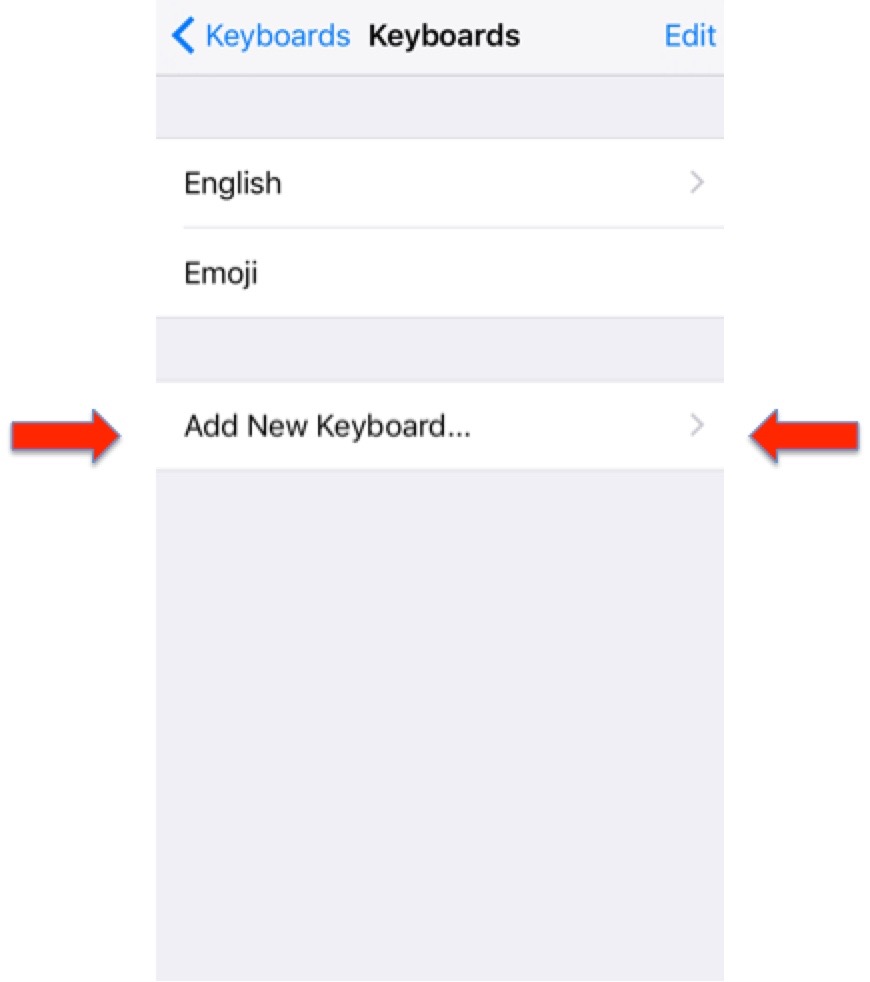
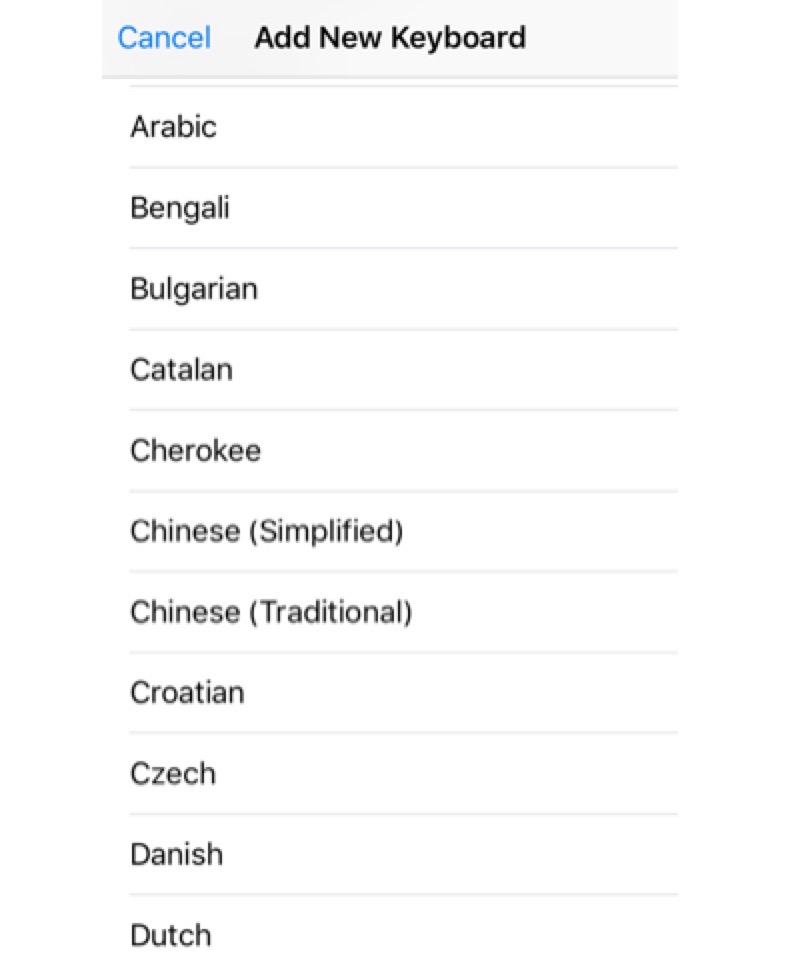




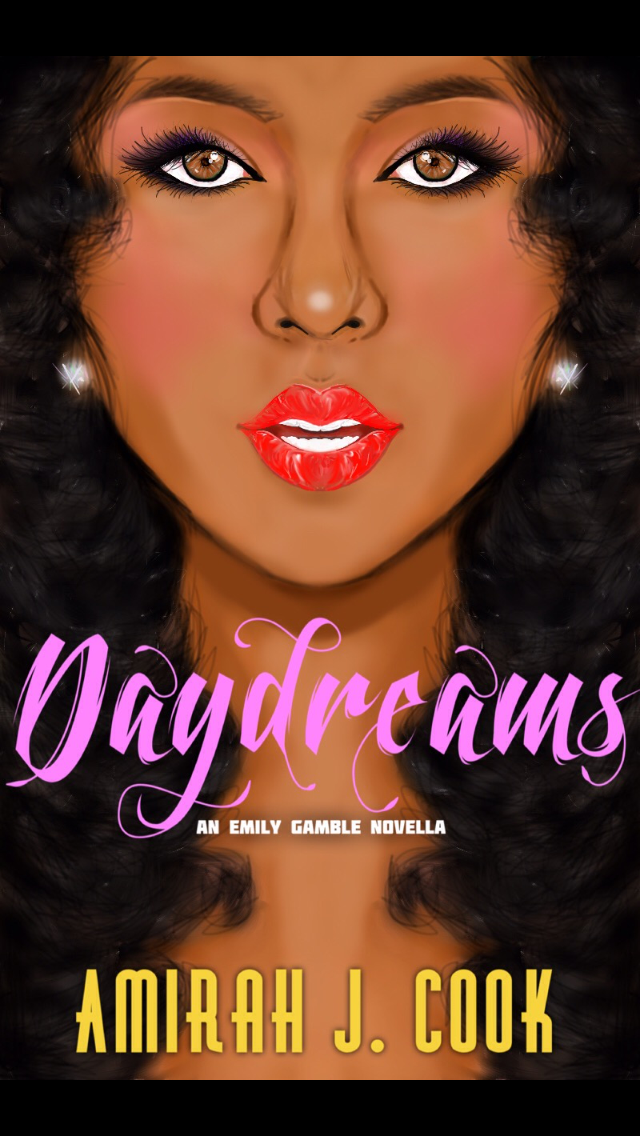
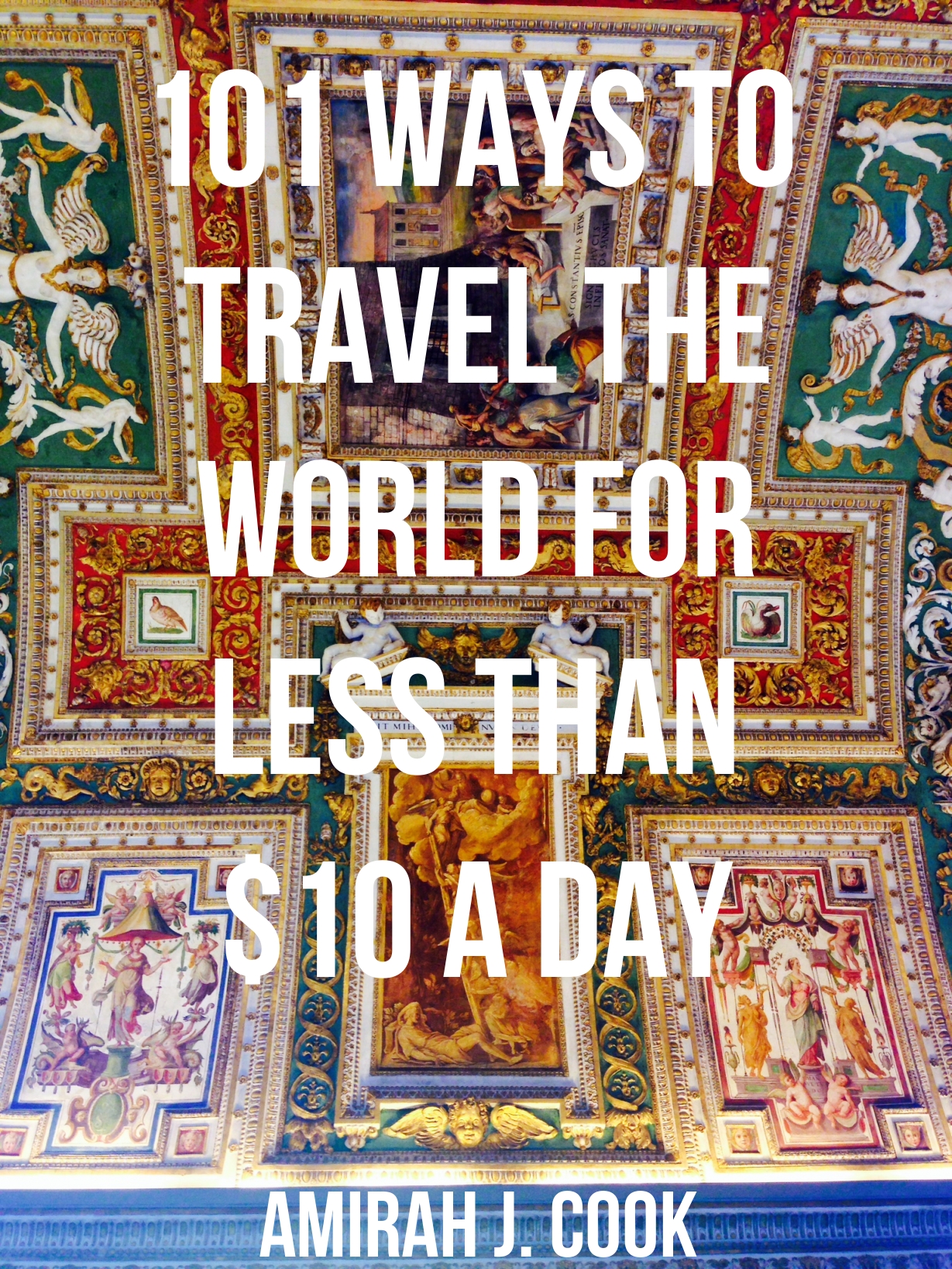
What do you think?